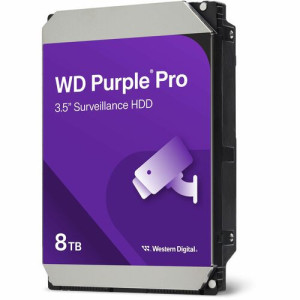All Cattegories
- SUPPLIES & MEDIA addremove
- ACCESORIES addremove
- DISPLAYS & MONITORS addremove
- COMPUTERS addremove
- PRINTERS addremove
- STORAGE DEVICES addremove
- IMAGING DEVICES addremove
- CABLES addremove
- POWER/RACK EQUIPMENT addremove
- POS / DATA CAPTURE DEVICES addremove
- COMMUNICATIONS
- INPUT/OUTPUT DEVICES addremove
- PRESENTATION DEVICES
- SECURITY addremove
- SYSYEM COMPONENTS addremove
- SECURITY DEVICES addremove
- SERVICES AND WARRANTIES addremove
- HEALTH AND WELLNESS
- Home
-
B2B Deals
Discounted
add remove
-
Computers
add remove
-
HOME APPLIANCES
New Offers
add remove
- HOME & APPLIANCES add remove
-
PRINTERS
add remove
All Cattegories
- SUPPLIES & MEDIA addremove
- ACCESORIES addremove
- DISPLAYS & MONITORS addremove
- COMPUTERS addremove
- PRINTERS addremove
- STORAGE DEVICES addremove
- IMAGING DEVICES addremove
- CABLES addremove
- POWER/RACK EQUIPMENT addremove
- POS / DATA CAPTURE DEVICES addremove
- COMMUNICATIONS
- INPUT/OUTPUT DEVICES addremove
- PRESENTATION DEVICES
- SECURITY addremove
- SYSYEM COMPONENTS addremove
- SECURITY DEVICES addremove
- SERVICES AND WARRANTIES addremove
- HEALTH AND WELLNESS
Plugable USB C Mini Dock with HDMI, USB 3.0 and Pass
UPC: 819927011231
Availability:
In Stock & Ready to Ship Only
local_shipping
Only 54 Available Online
- Write a review
$71.56
Plugable USB C Mini Dock with HDMI, USB 3.0 and Pass-Through Charging Compatible with 2018 iPad Pro, 2018 MacBook Air, Dell XPS 13\15, Thunderbolt 3 and More - (Supports Resolutions up to 4K@30Hz).
Plugable USB C Mini Dock with HDMI, USB 3.0 and Pass-Through Charging Compatible with 2018 iPad Pro, 2018 MacBook Air, Dell XPS 13\15, Thunderbolt 3 and More - (Supports Resolutions up to 4K@30Hz).
Plugable's USB-C Mini Dock enables you to connect an external monitor, USB peripheral and USB-C power adapter to a USB Type-C or Thunderbolt 3 supported system. The compact size allows for ultra portability and removes the need to carry multiple dongles that could occupy other valuable ports
Performance
The Plugable USB-C Mini Dock leverges the USB-C DisplayPort Alt Mode and USB Power Delivery technologies to support an external monitor and Power Delivery functions. It offers a USB 3.0 Type-A port that supports data transfer speeds up to 5Gbps. The Mini Dock is entirely USB bus powered and does not require a power supply to work. Please note: disconnecting the system's USB power adapter when plugged into the Mini Dock will disconnect the connected monitor and USB device and they should autmatically reconnect
The HDMI 1.4 port on the Mini Dock can support resolutions up to 3840x2160@30Hz and 1080p resolutions at 60Hz
Charge your system's battery using its USB-C power adapter while conencted to the USB-C 3.0 Power Delivery input port (5-20v @ 3A)
Compatibility
Compatible with Windows, macOS, and Linux systems with a USB-C port that supports DisplayPort Alternate Mode, USB Power Delivery or Thunderbolt 3. Our adapter has been tested on the 2016 / 2017 MacBook Pro 13"" / 15"" , HP Spectre x360 13"" (13-ac013dx).
Not compatible with USB Type-A systems even when used with USB Type-A to USB Type-C adapters.
The host system and connected monitor must support the desired resolution. The host system must also support Power Delivery over USB-C in order for charging functions to work
In the Box
Plugable USB-C Mini Dock
Quick Start Guide
Performance
The Plugable USB-C Mini Dock leverges the USB-C DisplayPort Alt Mode and USB Power Delivery technologies to support an external monitor and Power Delivery functions. It offers a USB 3.0 Type-A port that supports data transfer speeds up to 5Gbps. The Mini Dock is entirely USB bus powered and does not require a power supply to work. Please note: disconnecting the system's USB power adapter when plugged into the Mini Dock will disconnect the connected monitor and USB device and they should autmatically reconnect
The HDMI 1.4 port on the Mini Dock can support resolutions up to 3840x2160@30Hz and 1080p resolutions at 60Hz
Charge your system's battery using its USB-C power adapter while conencted to the USB-C 3.0 Power Delivery input port (5-20v @ 3A)
Compatibility
Compatible with Windows, macOS, and Linux systems with a USB-C port that supports DisplayPort Alternate Mode, USB Power Delivery or Thunderbolt 3. Our adapter has been tested on the 2016 / 2017 MacBook Pro 13"" / 15"" , HP Spectre x360 13"" (13-ac013dx).
Not compatible with USB Type-A systems even when used with USB Type-A to USB Type-C adapters.
The host system and connected monitor must support the desired resolution. The host system must also support Power Delivery over USB-C in order for charging functions to work
In the Box
Plugable USB-C Mini Dock
Quick Start Guide
Features
- USB 3.0 port supports up to 5Gbps transfer rate
- HDMI port supports up to 4K @ 30Hz resolution
- Passes through USB-C PD charging (5-20V @ 3A)
- Compatible with Windows, Mac, and Linux